PixelPlusUI is an another aftermarket aosp ROM Minimal UI & close to Stock Android ROM. What differentiates us from the rest, you ask? LET’S FIND OUT. Our main aim is to give user a better experience without compromising quality of Android experience so that no one struggles in any kind of difficulties while using their device. It brings a better UI/UX to Android with a seamless experience coupled with customisations and user security. Inshort its perfectly balaced between Great Performance, Security, Stability, Minimal UI & Awesome features including pixel goodies. Join us now and start enjoying the beauty of stock Android. Build and enjoy PixelPlusUI on your respective devices!
Changelog
24th May, 2022
- May ASB (android-12.1.0_r5)
- SELinux Enforcing
- PixelplusUI source upstream
- Fixed Auto brightness QS toggle
- Unlocked Google app weather widgets
- Improved haptics
- Improved UI performance
- Fixed lag on viewfinder in GCam
- power: Boost min CPU freq to 1618000,1419000 on interaction
- Drop redundant secure element service
14th March, 2022
- February Security Patch
- Passes SafetyNet out-of-the-box
- Use GcamGo as default
- Fixed screen flicker
- Fixed charging info on lockscreen
- Fixed native screen recorder
- Fixed offline charging
- Miscellaneous changes
- Fixed DRM Widevine L1
14th October, 2022
- January ASB (android-12.0.0_r26)
- Switched to RUI2 firmware
- Passes SafetyNet out-of-the-box
- Improved Gaming performance
- Unlimited Google Photos storage
- NFC works now
- Added LiveDisplay (Display settings)
- Fixed VOOC charging delay
- Fixed brightness slider curve
- Fixed minimum brightness
- Upstreamed kernel to 4.14.261
- Added F2FS support
Screenshots:
Working features
- VoLTE, Wifi calling
- Fingerprint sensor
- WiFi
- Bluetooth
- SELinux
- RIL (Data,SMS,Calls)
- Camera
- Camcorder
- Audio
- GPS
- NFC
- Sensors
- Video Playback
- ZRAM
- Internal audio recording
- Faceunlock
- Safetynet without magisk
- DT2W
- EngineerMode
Known issues:
- Permissive SELinux
- Hotspot over Indian LTE carriers (workaround: connect client device to VPN)
Downloads
GApps Variant - Download
Join my telegram channel to get latest updates.
Support group
Device info
- Kernel - 4.14.x
- Chipset - Mediatek MT6785 Helio G90T
How to Flash ?
Instructions
1) Boot into custom recovery
2) Format data
3) Flash latest build
4) Reboot your device
FAQs
Can I flash this rom from RealmeUI-1.0 or custom ROM based on it?
- Yes! this build contains RealmeUI-2.0 firmware so doesn’t matter what ROM you are on.
How to root?
- Download latest Magisk apk and flash it from RECOVERY.
I can’t boot into RECOVERY mode after flashing this ROM
- You can, just not with the key combo. Realme have mapped that combo to bootloader instead of recovery unlike in RealmeUI-1.0. Enable Advanced restart from
Settings->System->Buttons->Power Menuand use that
How to flash stuffs in recovery
- Use External SDCard or adb sideload
Safetynet is failing after rooting the device
- If you are on Magisk 23.0:
- Enable MagiskHide from Magisk Manager app
- If you are on Magisk 24.0+ (Zygisk):
- Enable
“Zygisk”option from the Magisk Manager app - Reboot your device
- Enable
“Enforce DenyList”option - Go in
“Configure DenyList” - Enable
“Show system apps” option then search ‘Google Play Services’ and tap on it (but NOT on the tick box!)to expand activities - Enable
“com.google.android.gms” and “com.google.android.gms.unstable”
- Enable
Sources
- Device tree - Click here
- Kernel source - Click here
- Thanks to @SamarV121 for Trees
| Discussion : @ppui_rm6785 | @ppuichat |
| Channels : @ppuich | @ppui_ss |
// Liked our work ? Support us by Donating // Paypal : https://www.paypal.me/uglykid24 Gpay : dwarmachine24@oksbi Paytm : dwarmachine24@paytm

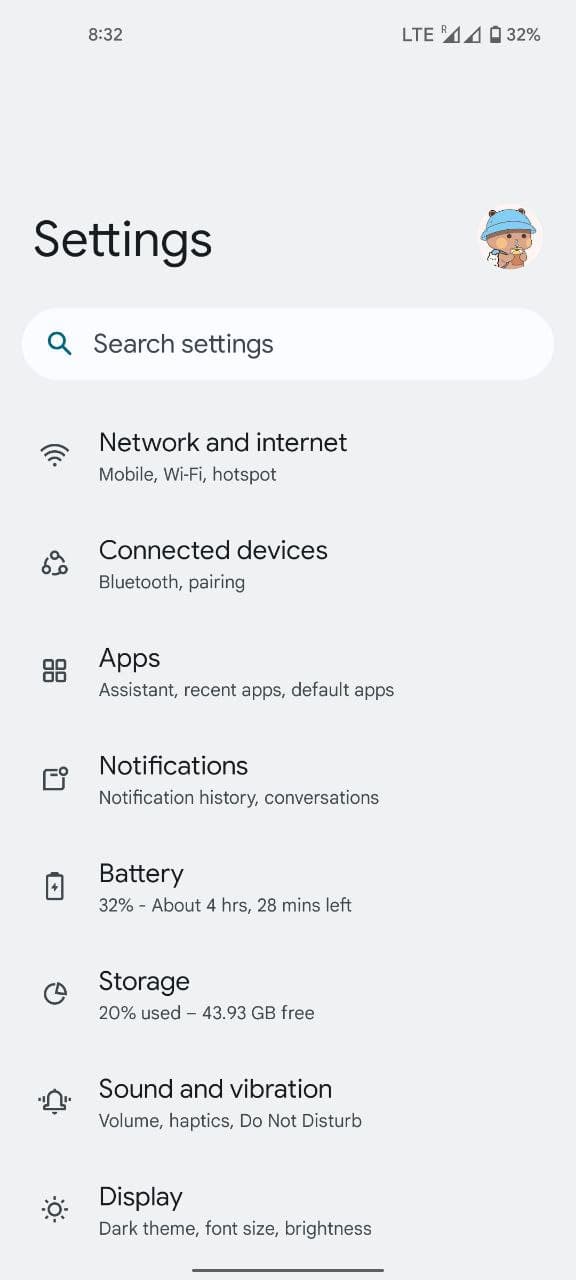

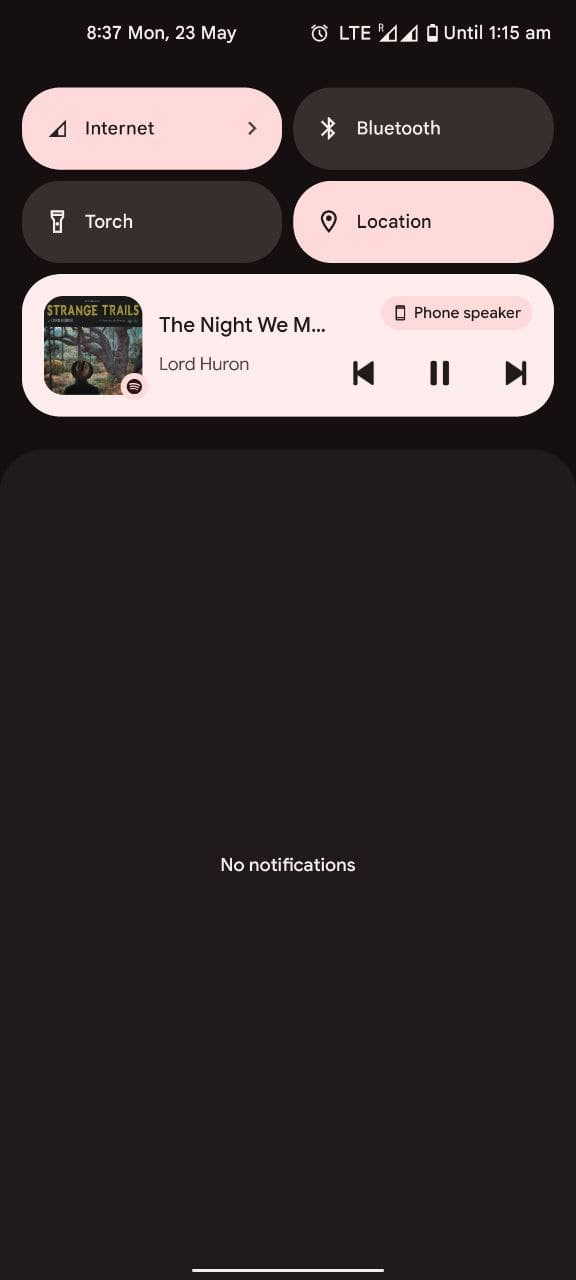
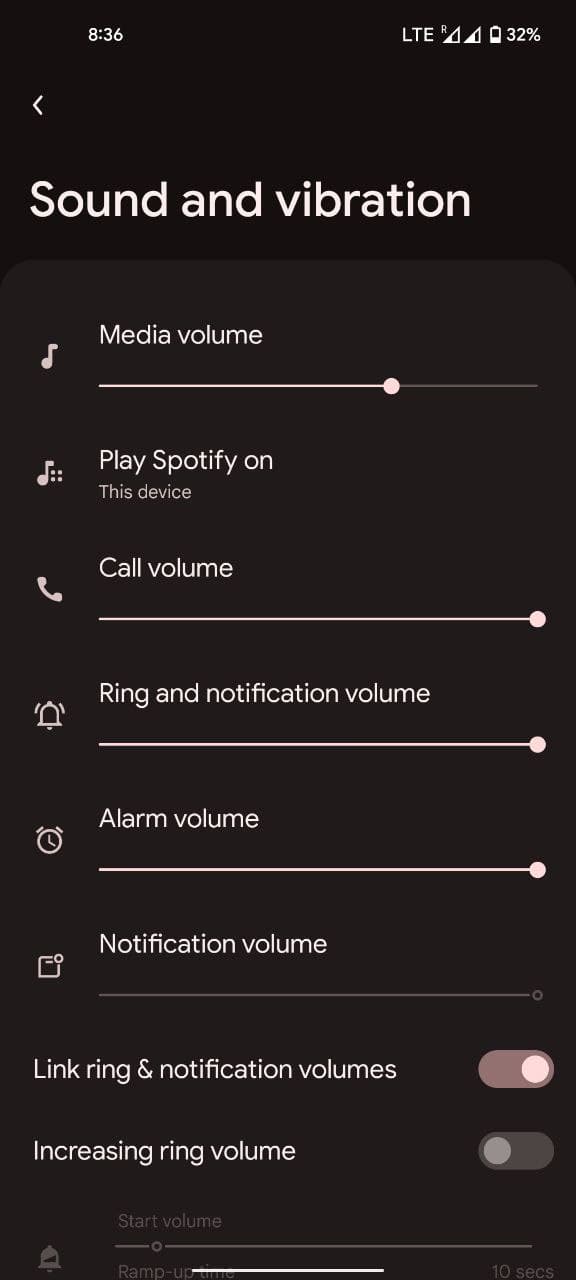
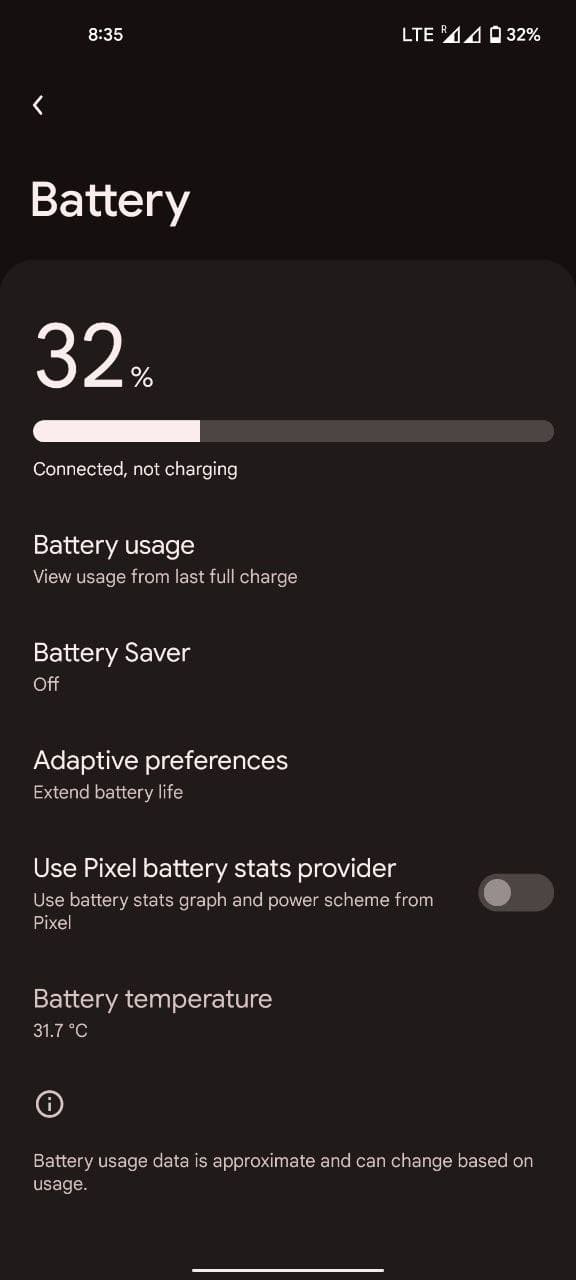
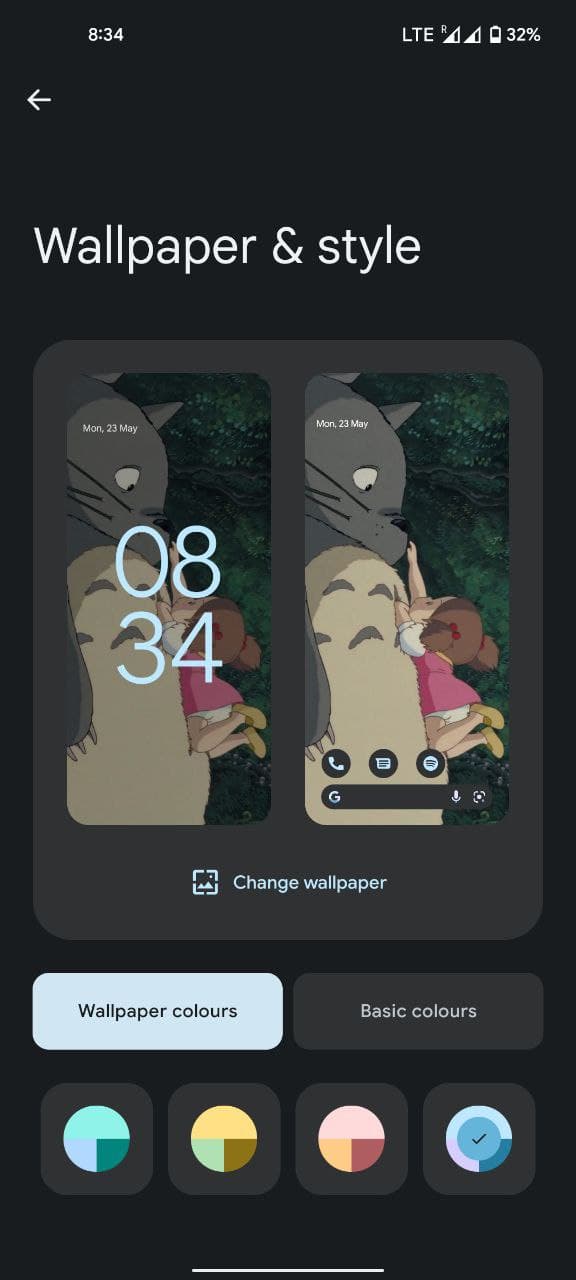
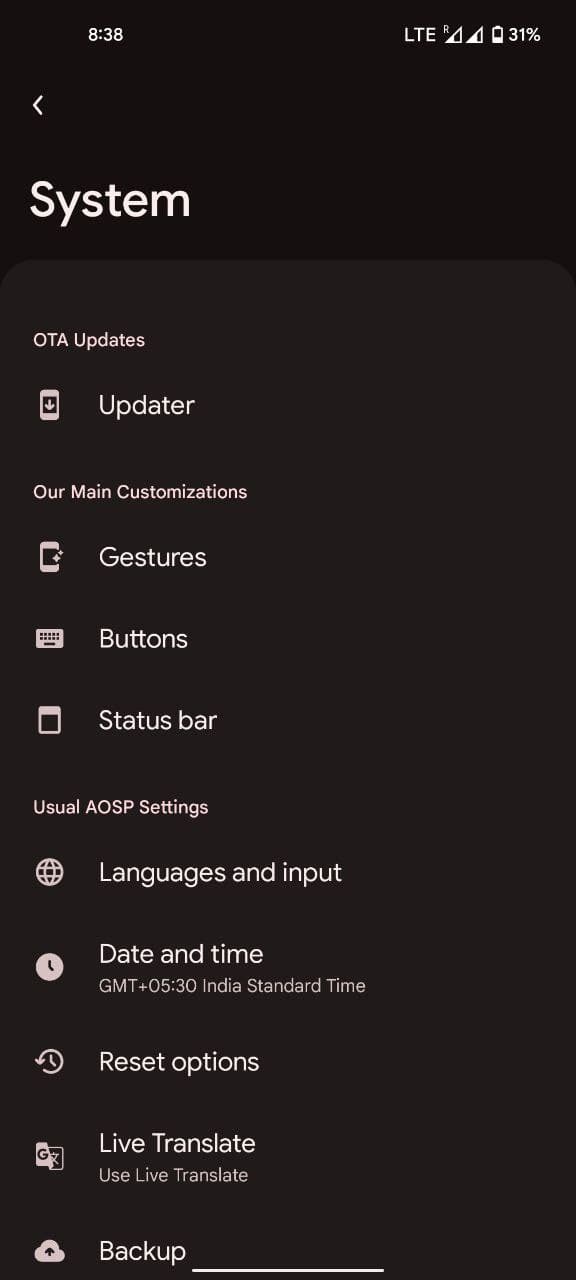
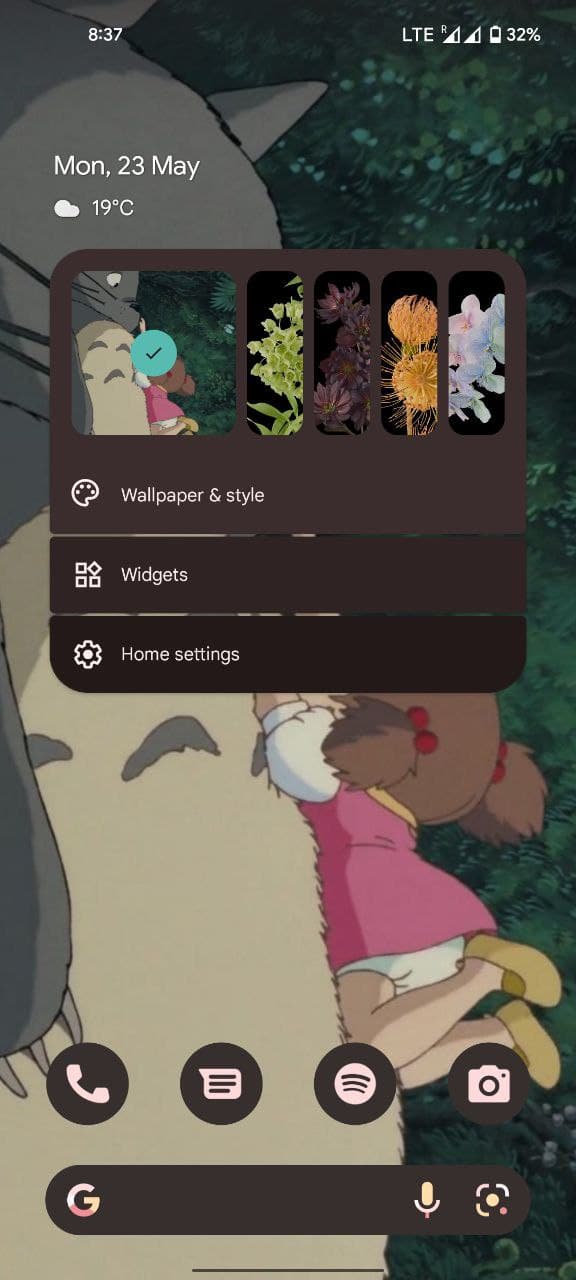
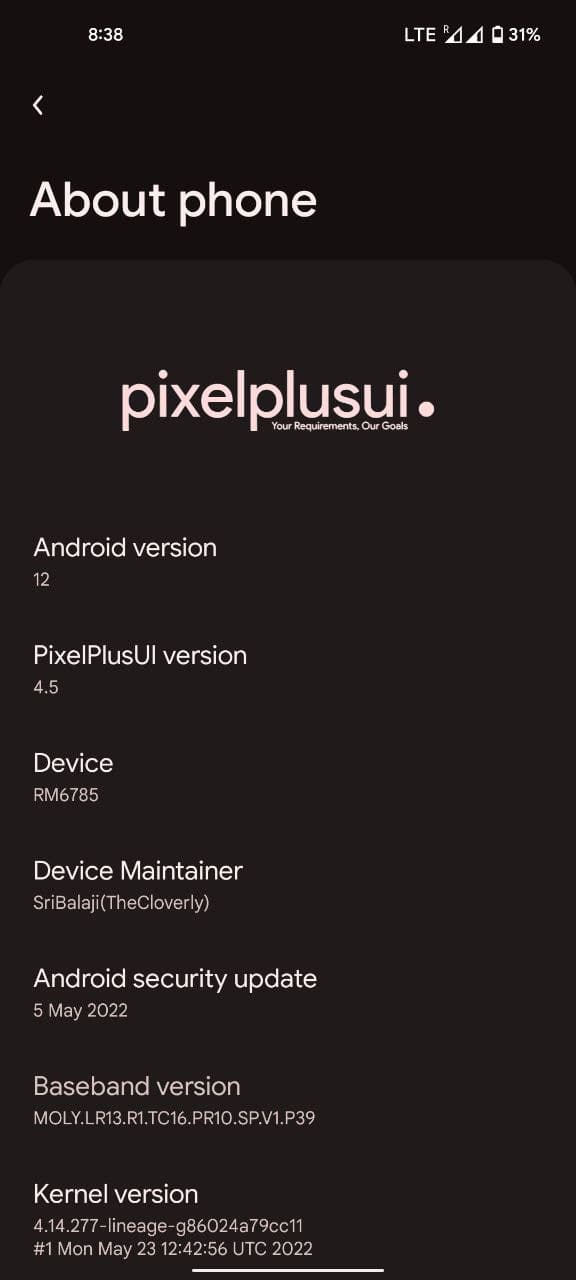
Comments powered by Disqus.